Accelerate and de-risk the building of certified displays.
The first concern when creating ARINC 661 Part 1 displays is creating the definition files that describe the contents and layout of each layer that will be displayed in the system.
While ARINC 661 Part 1 clearly defines the XML format for definition files, manually editing such files is prone to human error. The natural follow-on step is the ability to convert the XML definition files to the binary format that is required by the CDS for execution. Lastly, graphical widgets need to be created.
The ARINC 661 Part 1 Specification defines an overall architecture along with many sub-components to facilitate the creation of interactive displays.
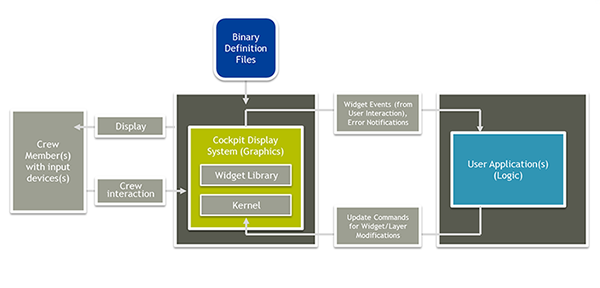
The first of these components is the Cockpit Display System (CDS), a rendering engine dedicated to presenting graphical information. Naturally, a display system would not be much without its associated logic which is handled by a separate element called the User Application (UA). The link between these two pillars is the ARINC 661 Part 1 Runtime Protocol, which carries events that are generated through user interaction to the UA and brings requests to display new data back to the CDS. Finally, the contents of the displays, from graphical elements to possible groupings of these components, are defined by using a finite set of components called the widget library.
For developing cockpit display systems, Presagis offers VAPS XT, a model-based development tool that includes automatic code generation functionality. The approach used allows the modeled design to be shared across different teams in order to obtain feedback from all stakeholders and maintain design consistency. Automatic Code Generation ensures that any changes needed can be implemented and re-tested in the shortest amount of time possible, without having to hand-code every time.
For projects requiring ARINC 661 Part 1 compliancy, customers can implement the VAPS XT 661 Module. Introduced in 2004, this module allows for the rapid implementation of ARINC 661 Part 1 compliant graphics. It provides a quick and easy way to specify and design any cockpit display system that requires compliance with the new ARINC 661 Part 1 aviation standard. With VAPS XT 661 Module, you can define the graphical representation and behavior of widgets according to the look and feel specified by the Style Guide of any given aircraft manufacturer.
Teams of HMI developers use VAPS XT 661 Module to jointly develop the look and feel of avionic subsystems and Cockpit Display Systems with User Applications. Through new display modeling technology, VAPS XT 661 offers unprecedented flexibility and time savings for creating user-defined objects and displays.
VAPS XT 661 Module offers the following functionality:
- incredible flexibility and extensibility for developing user-defined objects/widgets,
- an easy-to-use graphical editor that speeds up ARINC 661 Part 1 display design,
- powerful Object Model based architecture,
- display layout files that are saved in an extensible human-readable XML format,
- A vast amount of out-of-the box ARINC 661 Part 1 widgets
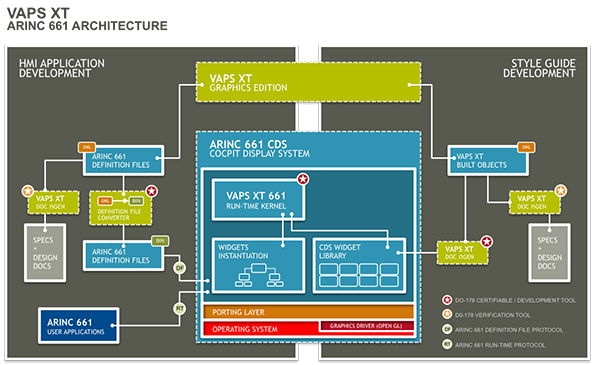
Presagis' flagship product VAPS XT is the ideal solution for projects involving ARINC 661 Part 1 compliance, and we are committed to providing software that allows embedded avionics display designers and developers to easily and cost-effectively meet this emerging avionics standard.
ARINC 661 Part 1 is a very specialized field in HMI development. If you are new to the standard, Presagis ARINC 661 Part 1 experts can help you develop your displays in conformance with the ARINC 661 Part 1 Standard. Presagis technical services can help you accomplish the following tasks:
- Define ARINC 661 Part 1 widgets
- Create extended widgets based on the ARINC 661 Part 1 Standard
- Build your own ARINC 661 Part 1 widget library with your own look and feel
- Layout ARINC 661 Part 1 widgets to create HMI applications to be used by the Cockpit Display System (CDS)
- Develop and optimize the Cockpit Display System (CDS) and User Application (UA)
- To implement the data connection between input and output objects



