Developing ARINC 661 applications can be challenging. Mastering different versions of the standard and supporting vendor specific CDS extensions can be a daunting task.
This is why Presagis has developed the User Application Accelerator (UA Accelerator). With UA Accelerator, system and software engineers can now quickly, consistently, and accurately develop ARINC 661 User Applications without being experts. UA Accelerator is designed to augment your existing modelling tool-sets and software development processes, without requiring fundamental changes or a steep learning curve, eliminating the common concerns around the adoption of a new tool.
UA Accelerator provides a link between graphical development of ARINC 661 layer definition files (widget types, their IDs and other details) and the UA system development process. UA Accelerator synchronizes the graphical model with the system model to eliminate errors of Widget Types, Widget IDs and Layer IDs ensuring consistency between definition file and system design. UA Accelerator provides the ability to add abstraction via Behaviors at the interface which can simplify the system model and can improve consistency of the design. UA Accelerator can also be used to automatically code generate ARINC 661 Interface code which reduces the effort and improves development time and maintainability.
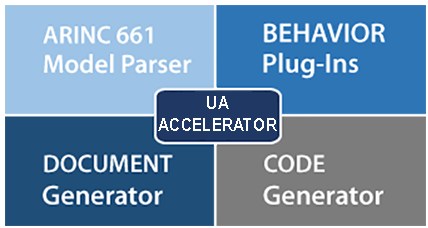
Features for Software Developers
- Import and synchronize CDS Layer and Widget designs – tie system code to widget representations, removing the need to maintain knowledge of widget identifiers
- Build re-usable components for display control, without writing any code
- Use widget behavior definitions to quickly control interaction with an ARINC 661 display
- Integrate UA Accelerator into your preferred software development tool to accelerating development time
- Code Generation – fewer errors, reduced certification time
Features for Human Factors Experts
- Provides reusable format conversion and widget behavior specifications – helps to enforce user interface consistency, simplifies the development of a “Style-Guide”
- Features for Simulation / Research and Development Teams
- Rapid prototyping is possible with minimal ARINC 661 expertise
- Make and see impact of design changes quickly, without editing code
- Drive the CDS with test harness and real-world system data, show dynamic behavior without reliance on the real equipment
Features for Program Management
- Accelerate the development of User Applications
- Simplify supporting multiple display targets with a common core-system
- Reduce reliance on ARINC 661 expertise
- De-risk user interfaces quickly, simplify the sharing of ideas and process across teams
- Simplify system integration activities, especially for projects with distributed development teams
- Integrate UA Accelerator into existing core-system development tools and process
Technical Details
- Windows 7 and 10 Based Development Environment
- C++ Code Generation Desktop and Embedded Hardware Deployment (Windows and Raspberry Pi templates provided)
- Porting kit to allow users to deploy to other Embedded hardware
- Support for multiple versions of MathWorks Simulink and IBM Rhapsody modelling tools
- Auto Generation of UA System Test Harness
- Layer Navigation automation tools
- Documentation Generation of UA Model
- Customizable templates
- Output in docx format
- No requirement for office tools to be installed
Auto-Generate ARINC 661 UA Code
Automated code generation allows for fewer errors and faster development times. Support for targeting different hardware and OS means designs can be moved between platforms with no rework of design. With automated code generation, the effect of design changes quickly without editing code.
Ensure UA Code matches contents of the CDS Definition Files
UA Accelerator automatically imports and monitors the Cockpit Display System (CDS) Definition File layers. The synchronization of Definition Files means that Widget and Layer ID’s stored in the Modelling tool always match what will be loaded into the CDS. This allows teams to split responsibility of design and reduce the possibility of error.
Allow Model Development Tools to be ARINC 661 Aware
Instead of forcing users to switch modelling tool environments, UA Accelerator works in conjunction with them to make the tool ARINC 661 aware. A combination of modelling profiles and import of ARINC 661 widget interface definitions allows models to be shared among tool users and rapidly updated without needing to learn new environments.
Enforce user interface consistency
The flexibility of ARINC 661 standard can often lead to designers of UA software to drive the User Interfaces within a CDS differently causing problems. UA Accelerator provides the ability to define consistent reusable parts to drive user interface components. These can be used to enforce style guidelines and minimize the need for users to learn the specifics of the standard.
Support multiple CDS with common core software
The ARINC 661 standard allows for vendor specific extensions. This requires UA developers to change User Interface code between different CDS vendors or supplements. Using Behavior based UI objects, UA Accelerator allows developers to switch rapidly between systems by providing specific components to match the CDS vendor items.
Automated documentation of UA design
User documentation is often required either for design checking, user guides or for further future development. The automatic documentation features of UA Accelerator allow customized output to be created. User defined Templates allow the appearance and required content for documentation to be controlled and created automatically as models changes occur
